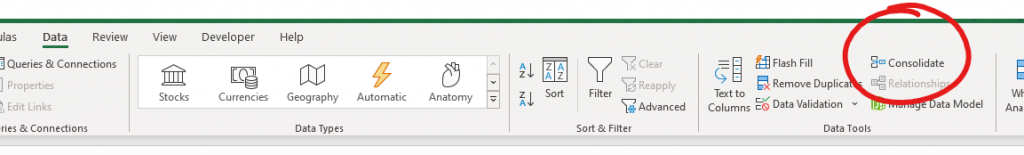
If you have data in different places that you would like to bring together as one, Consolidate is a great option.
You can choose data from different ranges and combine it together either by the headings in the top row, the left column or both.
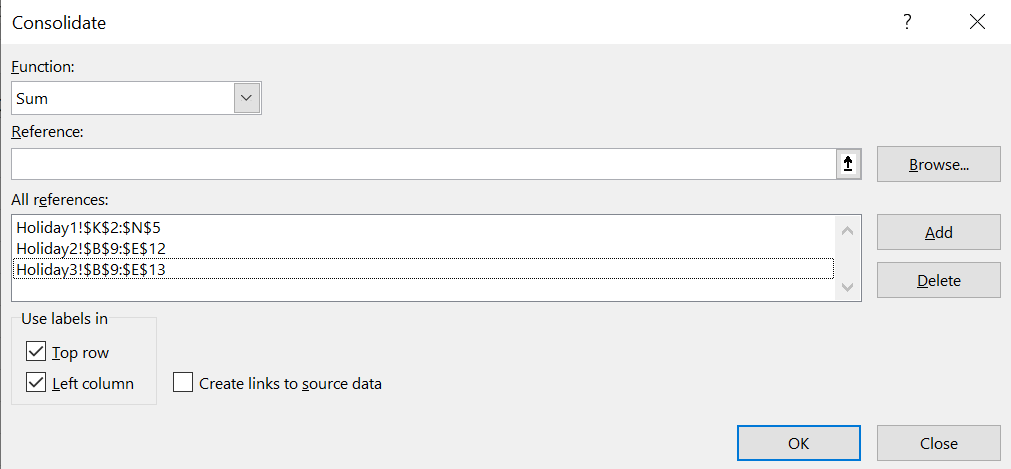
Note that the ranges you select, do not need to be the same size, or in the same place on each sheet. You can even get data from different workbooks. You can choose to sum the figures, as I have done, or use various other functions, count, average, max, etc. If you create links to source data your consolidated data will update automatically if the data in the ranges changes because it creates formulas and the layout of the data allows you to drill down into the details of each total, sort of like a pivot table. I usually prefer not to do this as I am doing a one off of collecting all the data together, but have a play around and see what works for your situation.