You can automate tasks in Excel. This is done via macros which are coded in a language called VBA.
You don’t actually need to be able to write code to benefit from macros. Excel enables you to record actions and it writes the code for you. You can then tell it to repeat those actions.
You can record you macro using the record button that lives in the lower left hand corner of the Excel window.
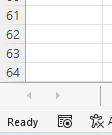
You do need to be careful. Actions done using a macro can’t be undone by using the Undo button. It does pay to look at what you have recorded and confirm it is going to do what you expect.
To get access to this power you need the Developer tab.
Here some words from Microsoft
“The Developer tab isn’t displayed by default, but you can add it to the ribbon.
- On the File tab, go to Options > Customize Ribbon.
- Under Customize the Ribbon and under Main Tabs, select the Developer check box.
After you show the tab, the Developer tab stays visible, unless you clear the check box or have to reinstall a Microsoft Office program.
The Developer tab is the place to go when you want to do or use the following:
- Write macros.”
Once you have the tab available you can record macros and see the code to confirm things are looking as they should.