The Cells section of the Home Menu on #Excel is slightly mis-named in my opinion. Here you can insert and delete cells, but you can also insert and delete whole columns and even whole sheets! (Alt – H – I/D)
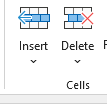
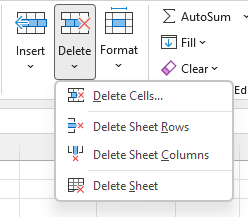
Clicking on Insert or Delete brings up very similar menus. Insert/Delete Cells…, Insert/Delete Sheet Rows…, Insert/Delete Sheet Columns…, and Insert/Delete Sheet.
If you select Insert/Delete Cells, you then get the further option to Shift the cells down, or right, or do the whole row or column.
Insert/Delete column do exactly that.
Be careful of choosing Delete Sheet. It deletes the current sheet and Undo doesn’t bring it back!
Of course, you can access all these things in other ways too.
Right click (or Shift + F10) on a cell and choose insert… to access those options.
Click the + to the right of the sheet tabs to add a new sheet.
Right click on the sheet tab to Delete the sheet.