Checkboxes have been added recently to Excel. If you don’t have them, you may not have the latest version, so check for updates or your subscription.
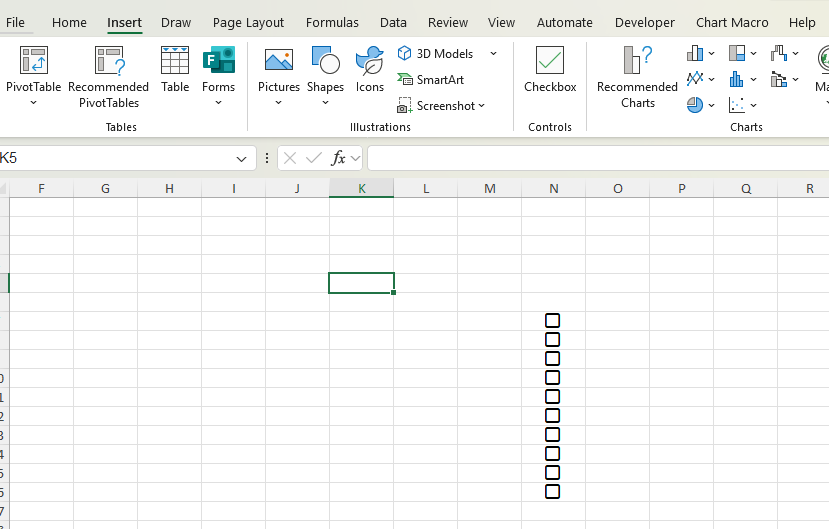
To add checkboxes to your sheet, go to Insert menu, and find the Checkbox. (Shortcut keys Alt, N, CB.)
The value of a checkbox is True if ticked and False if not ticked. So, you can use the value in formula.
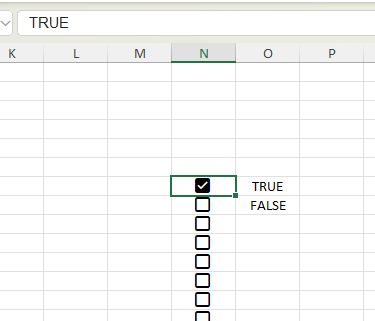
To tick or untick, you can use your mouse, or the space bar. You can select multiple cells with checkboxes and then use the space bar to tick or untick them all at once.
You could use a countif function to count how many of the boxes are ticked. =Countif(Range, True).