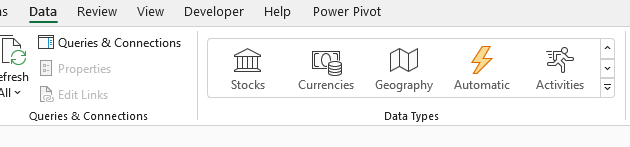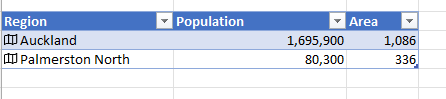Excel includes Data Types that can get information directly from the internet and put it straight into your spreadsheet. You can find the Data Types on the Data Menu.
You can choose from twenty different types of information, including Stocks, Geography, Food, and Movies.
Type in the thing you are interested in, select which data type you want it to be. If the item is recognised, the cell will display the Data Type icon. When you click on the cell, the Insert Data icon will be displayed, and you can use this to add information. You can set how often the data is updated.