The Style section on the Home Menu gives easy access to set formatting for cells that can be a good place to start. There are a number of set options you can select from rather than having to customise your own formatting.
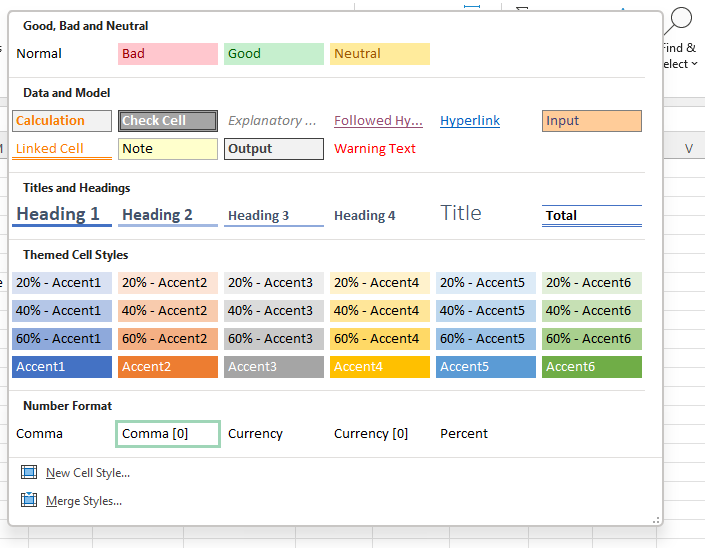
There are also some common number formatting options.
Comma [0] and Currency [0] don’t include decimal places in the number displayed. Neither does Percent. So, in my mind it should be Percent [0], but for some reason it isn’t.