I have written about naming cells and why it is a good idea before.
Here is an easy way to do a whole lot of those at once. Your data has to be set out in a particular way. I have a small example here.
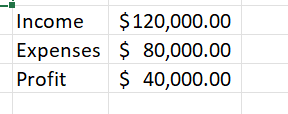
Select all the data, from the Income cell to the $40,000
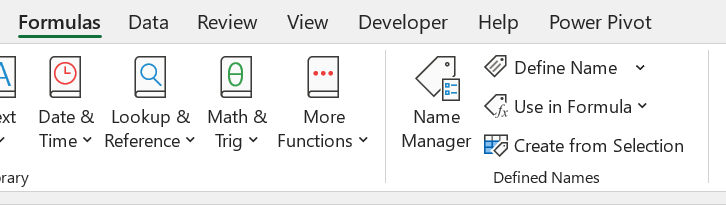
Go to the Formulas Menu, Defined Names section, and choose Create from Selection.
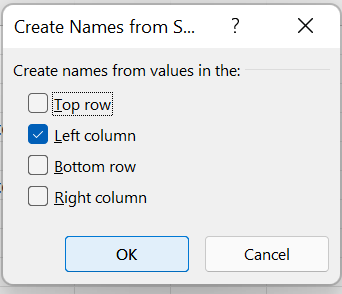
I choose Left column, because that is the way my data is set up.
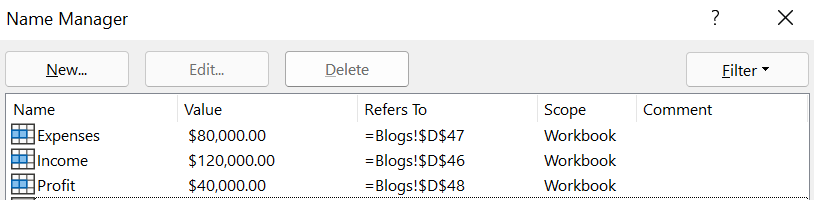
And, the names have been created.