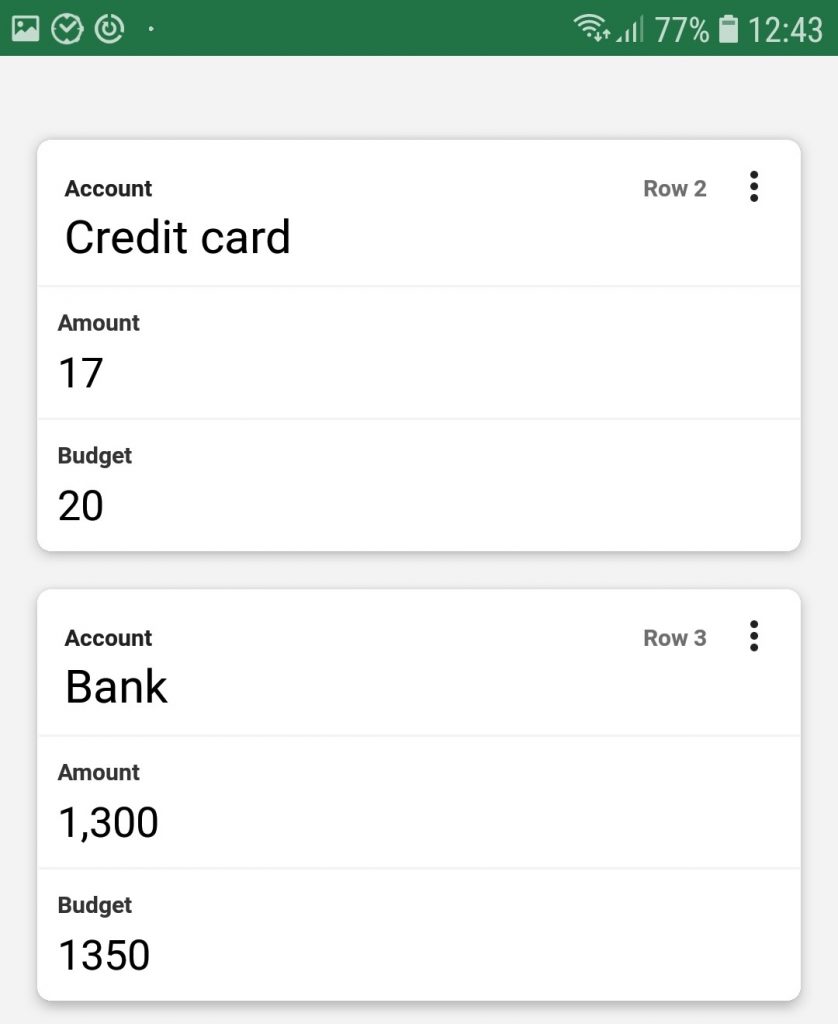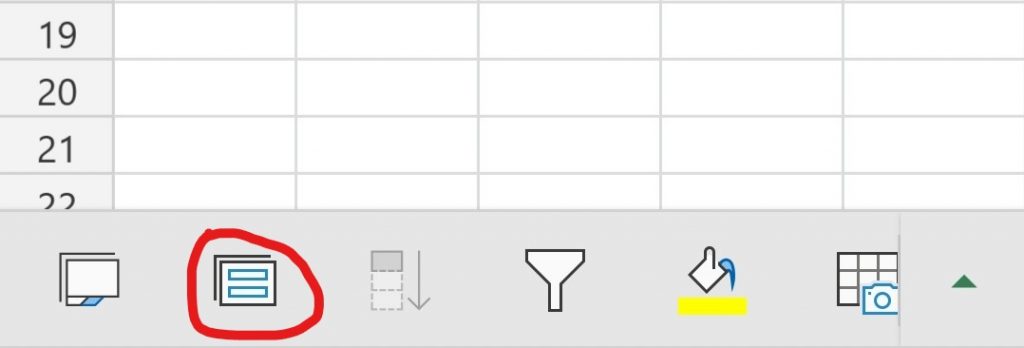To make it easier to read data on a smaller screen, you can use Card View on the Excel app.
Your background data needs to be in a table for it to work. A table is a formal structure in Excel. To put your data into a table choose Format as table from the Home Menu (Shortcut Ctrl + T on desktop). See more advantages of tables here.
Here is the table view of the data
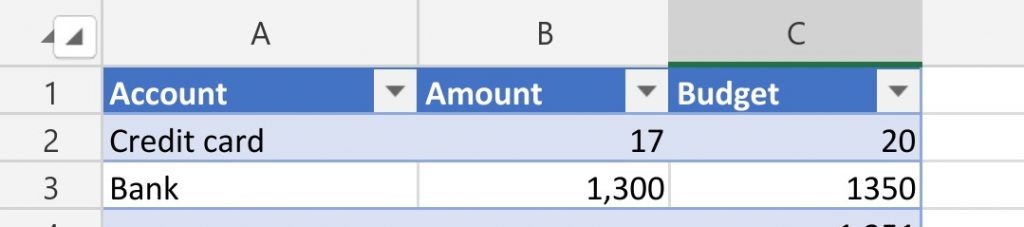
And, here is the Card View
How to select Card View.
Once in Card View you can edit the data, and insert or delete rows. You can also search to see just the cards you are interested in.