Yes, you can spell check your Excel spreadsheet.
On the Review Menu, Spelling. Shortcut keys: Alt, R, S.
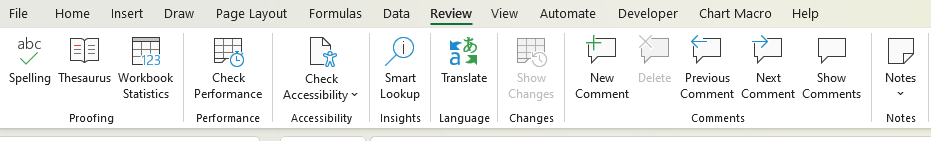
There are other handy functions here as well.
Workbook statistics tells you what your current sheet, and the workbook contain. Number of tables, where the last cell is, how many sheets there are, useful stuff if you have been given a workbook and want to get a sense of it.
Check Accessibility is also really helpful and important. It checks your spreadsheet for you to make sure it is good to go for people with accessibility issues. Good spreadsheet design makes it easy to for everyone to use the workbook.
Comments and Notes are helpful if you are sharing the workbook, and need input from others.