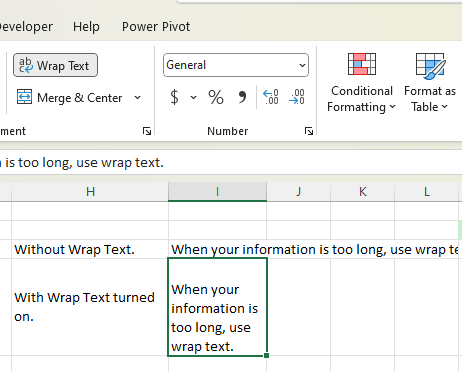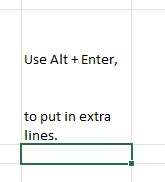When the information you want to enter into a cell is too long for the width of the cell you would like, you can use Wrap Text. This will fit the information to the cell by expanding it down to fit.
Find Wrap Text on the Home menu, in the Alignment Section. (Shortcut keys Alt, H, W)
Another great trick to know about is Alt + Enter. When you would like to enter data on a new line within the cell, use Alt + Enter.