The Flash Fill tool in Excel is a massive time saver and is very easy to use.
Use to complete tasks like splitting out first names from a list with first and last names. Yes, you can achieve this with a formula, but for most people that is too complex, and it is quicker and easier to use Flash Fill.
Give two or three examples of what you are wanting and let Flash Fill do the rest! Home Menu, Editing Section, Fill drop down, Flash Fill. (Shortcut Keys: Ctrl + E)
Just make sure you check your results. If you have data that doesn’t fit the rule, the results might not be as you expect.
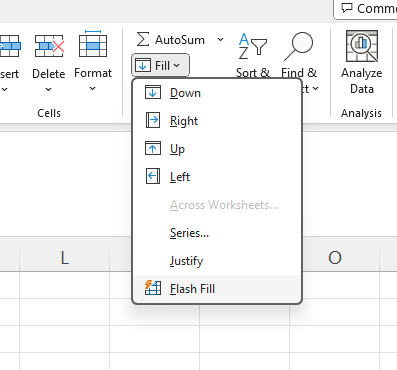
For example, in the video above, if we use it to pull out the last names, we will get Grandhomme rather than de Grandhomme as we would want.