You can now turn on Focus Cell in Excel. This highlights the row and column of the cell you have activated. Handy if you want to be able to see easily all the data in the row or column that you have selected.
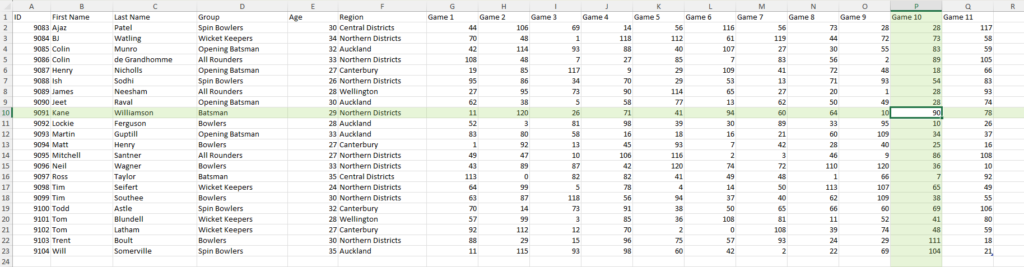
To turn on Focus cell, use the button on the View menu. Shortcut keys Alt, W E, F.
You can change the colour of the highlighting on the same button.
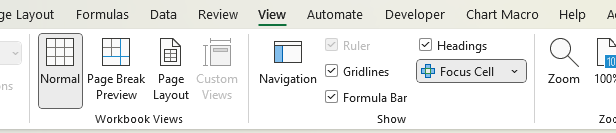
Click the button again, or same shortcut keys to turn it off.