Use Clear All when you want to remove everything from a cell. This will remove the value in the cell, and any formatting.
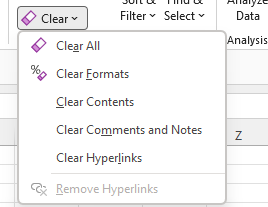
Use the Clear options in the Editing section of the Home menu to remove data or formatting or both from the cells you have selected.
Shortcut keys to Clear All are Alt, H, E, A.