You can give a cell a name in excel. So, rather than being called A5 or E3 the cell could be GST or Total. This makes you formulas easier to understand. See below in the formula bar for an example, this means more than E10+E23+E34+E40.
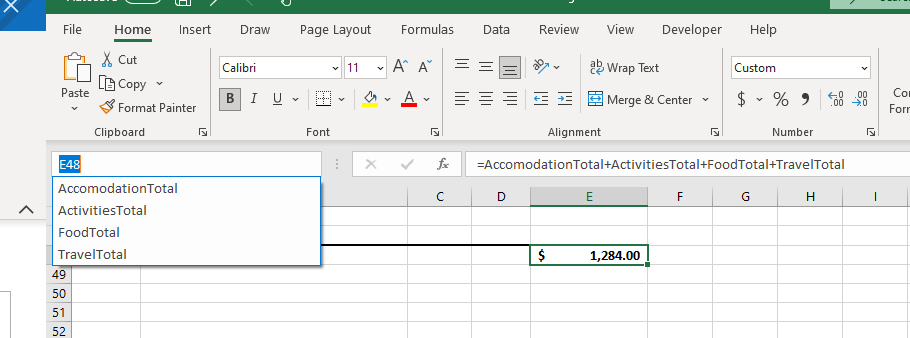
This also means you can use the name box to jump to a named cell. Just select the name of the cell in the name box and you will be taken to that cell, wherever it is in your spreadsheet.
To name a cell, just type the name into the name box in the top left hand corner of your spreadsheet. Do note: Names are not allowed to have spaces.