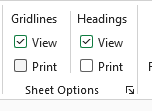If you want your spreadsheet to look less like a spreadsheet, or you want more space for your data when showing it to others, then you can make a big difference with a few clicks.
Turning off the gridlines and the headings (the letters across the top, and the numbers down the side) can make a big difference to the look and feel of the sheet.
Find these tick boxes under the Page Layout menu. Untick, one or both to get the look you are after.
You can also hide the formula bar – go to File, Options, Advanced, Display and untick Show Formula bar.
You could also hide the Ribbon with Ctrl + F1.
Even more radical, hide the tabs with the sheet names on them. File, Options, Advanced, Display options for this workbook, and untick Show sheet tabs.
With these tips you can get the look and feel you are looking for.