As much as I like to automate tasks, and avoid manual entry, sometimes it is unavoidable. But when it is required, it too can be done in an efficient or inefficient way.
I see people type into one cell, then use their mouse to click in the next cell to enter the next piece of information into. This is a huge waste of time.
To get to the cell to the right, use the tab key. This also has the advantage that when you reach the end of the row of data you are entering, press the Enter key and you will be taken to the cell below where you started entering the data, so you are ready to enter the next row! No mouse needed = efficient manual entry!
If you are entering data down a column, use the Enter key to go the cell directly below.
You can also customise what happens when you click the Enter key. Go to File, Options, Advanced.
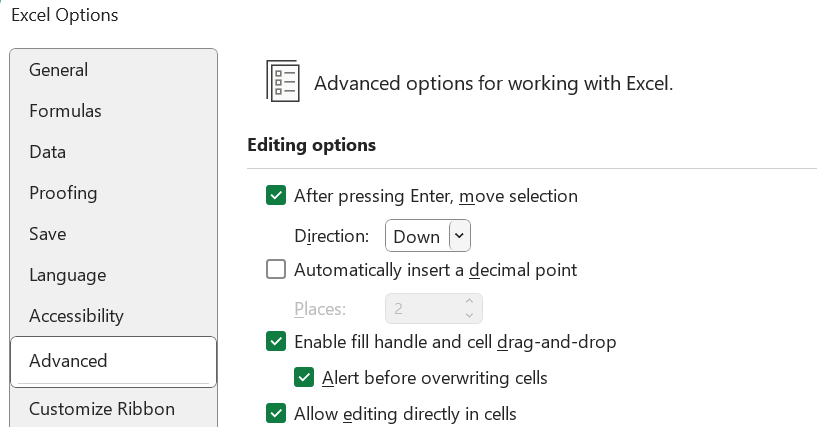
Here you can choose to go Down, Right, Up, or Left when you hit Enter. You can also choose to stay in the current cell, by Unticking “After Pressing Enter, move selection”.
So next time you need to type some data into Excel, please use these tips to make sure you get efficient manual entry!