You can now turn on a Navigation Pane. Find it under View Menu. Shortcut keys: Alt W, K.
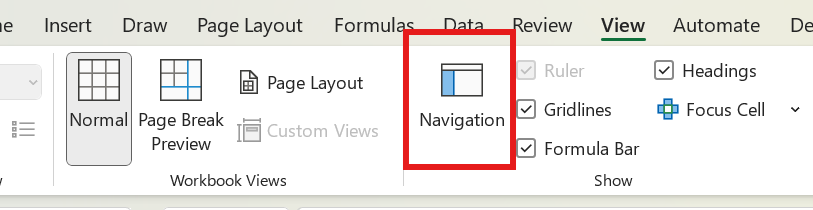
This brings up a list of all the sheets in your workbook.
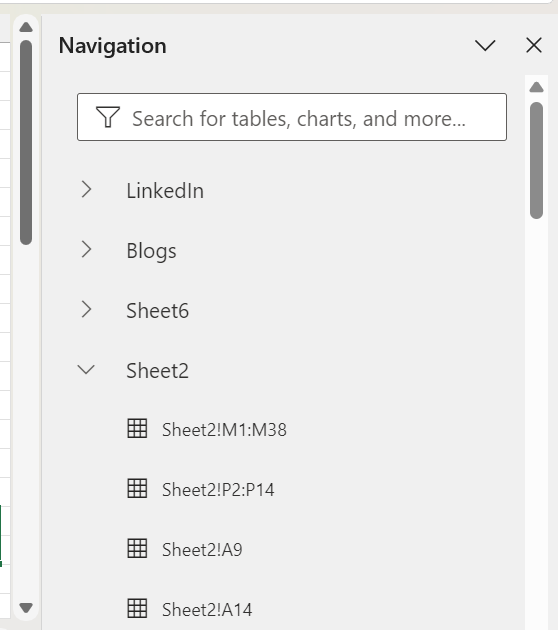
Each sheet has an expand arrow, and if you click that it brings up a list of tables, charts, pictures, and sections of that sheet. You can click on any of these to go directly to the item.
A great way to be able to see all your sheets easily and to move to any point of your workbook.