When you want to see two parts of your spreadsheet at once, New Window is what you want to be using.
Found in the View menu, in the Window Section. (Shortcut keys Alt, W, N)
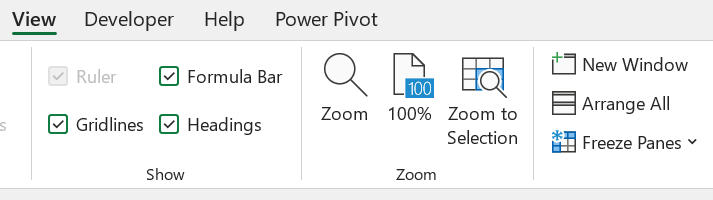
Activating New Window will open another window to the current workbook almost as if it was another workbook. So now you have two copies of the current workbook and you can arrange to see different parts of the workbook at the same time. You can now use ‘Side by Side’ and Synchronous Scrolling (see previous post).
You can actually use New Window many times to get multiple instances of the same workbook. Changes you make in one ‘version’ will show up in all the other versions. A number at the top of the screen, where the name of the file is, helps you to know which one you are looking at.
It is probably best to close the ‘extra’ versions before you close the ‘base’ window.