I was reminded again this week how great Pivot Tables are. If you haven’t used these little beauties in your Excel workbooks you might be missing out.
Sometimes, they can require a little bit of manipulating to get your data into a state that is ready for a Pivot Table, but it is totally worth it for the benefits.
Here is a very very simple example to give an idea of what they can do. There is a lot more to them than there is space to write about here.
Here is the data we are going to display using our Pivot Table. Notice it is in a list and some values are repeated, this is how it needs to be for the Pivot Table to work.
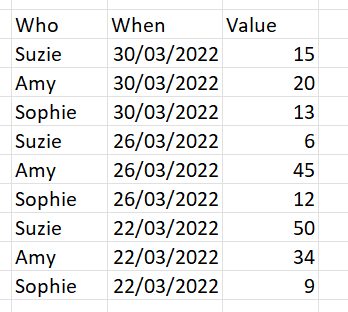
On the Insert Menu, choose Pivot Table.
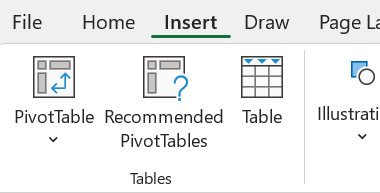
Select which bits of your data you want to go where.
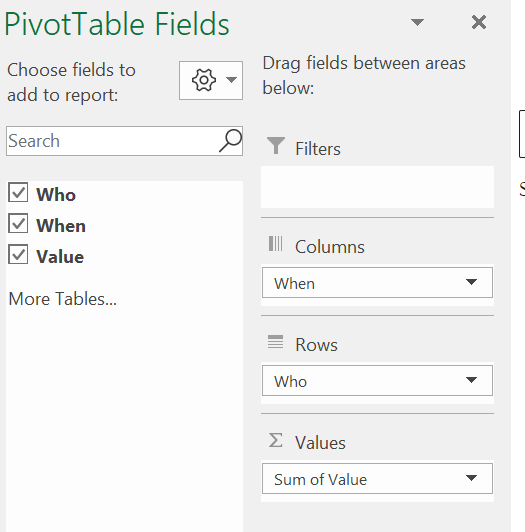
And Excel Pivot Table does the rest!
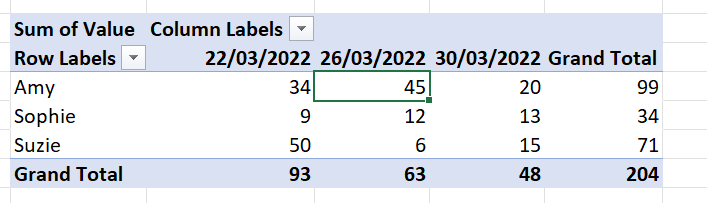
This is just one layout, there are A LOT of options on the look, layout, and formatting of your Pivot Table.
You can filter out labels or dates. You can combine dates to see months, or years instead of days.
Give Pivot Tables a try next time you need to present some information.