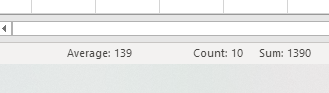
In the bottom right-hand corner of your Excel sheet is the status bar. When you highlight a group of cells the status bar tells you some information about them, such as the average, count(how many cells have information in them) and the sum. You can add or remove which pieces of information to show here by right clicking on the status bar. This will bring up the options. Select to tick or untick which pieces of information you want to be able to see.
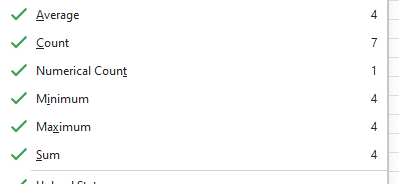
Average – is the mean of any numbers that are in the selection of cells you have highlighted.
Count – The number of cells that are not blank in the selection.
Numerical Count – The number of cells that contain numbers. (or dates as Excel treats dates as numbers).
Minimum – The smallest number in the selection.
Maximum – The biggest number in the selection.
Sum – The total of all the numbers in the selection.
Note that even if you have selected to show Minimum, Maximum etc. if there are no numbers in your selection you will only get the Count.
If there is only one cell with anything in it, in your selection, nothing will show.
So, next time you are after a quick summary of the information you have highlighted, look to the bottom right hand corner of your spreadsheet!