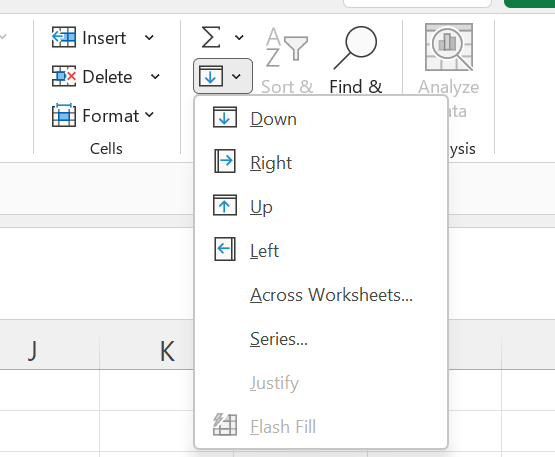The Fill menu has a number of interesting options. One allows you to copy the same data into multiple worksheets in one go.
Select the data to copy.
Hold down Ctrl and select the other worksheets that you want to copy to.
Go to the Home menu, find the Editing section, select the Fill dropdown. Choose Across worksheets… (Shortcut Keys, Alt, H, FI, A)
You will be asked if you want to fill All, Contents, or Formats. The data will be copied into exactly the same cells as in the original worksheet overwriting any existing data.
Be careful to unselect the sheets before you do anything else. Do this by clicking on an unselected sheet. If you don’t, whatever you do to one sheet will be repeated in all the others you have selected.