You can view two workbooks side by side and scroll them together. Very handy if you are comparing them.
View Menu, Window Section, View Side by Side. (Shortcut Alt, W, B)
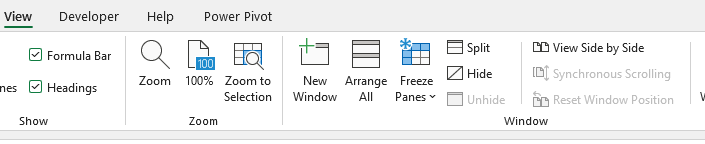
If you have more than one other workbook open, you will then get to choose which workbook you would like to put side by side with the current workbook.
Once selected the Synchronous Scrolling option becomes available, this allows you to choose whether you want to scroll both workbooks at the same time, or not.
Use Arrange All to select whether you want the workbooks arranged horizontally or vertically.