In the continuing mis-named Cells section of the home menu are three things you can do with Sheets.
Rename, Move or Copy Sheet.. and Tab Colour. Short Cut keys; Alt, H, O then R, M or T.
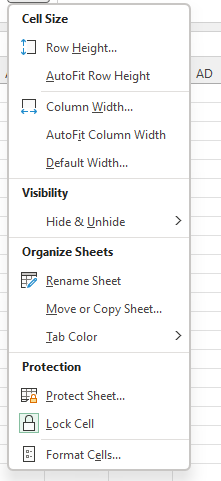
Each of these can also be done by Right Clicking on the sheet name.
You can move or copy the sheet within the current workbook, or to another open workbook, or even to its own new workbook. If you want to copy the sheet, don’t forgot to tick the Copy box after you select Move or Copy Sheet…
The other quick way to copy a sheet within the workbook is to hold down the Ctrl key, and drag the sheet across.