Home menu, Editing section, Find & Select, Go To… or Shortcut key Ctrl + G, or F5.
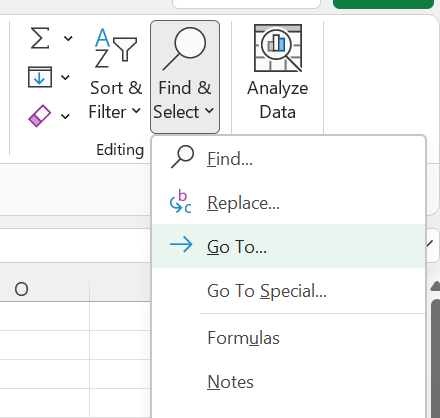
You can type in a cell reference, click OK and be taken right there. You can use it to jump to another sheet, but have to type in the name of the sheet, then !, then the cell reference, so there are probably better ways to do that, like using a named range, or creating a link to a cell.
It remembers where you have come from and will add this to the list you can then choose from, so jumping to a different part of your sheet and then back again, is very easy.
You can select from the list of named ranges or tables in your workbook.
So, next time you are having to scroll around your worksheet, remember about Go To… and go to!