There is some terminology that is important to understand when using an Excel spreadsheet.
The workbook is the whole file. You can change the name of the workbook by saving the file with a new name, or editing the name in windows explorer.
A workbook can have one or more worksheets. Each worksheet is listed across the bottom of the workbook in “tabs”. You can rename a worksheet, by right clicking on the “tab” and choosing Rename.
Each sheet is made up of cells. These are the rectangles that information lives in within your spreadsheet. Each cell has a location/name designated by a letter and number, like a grid reference.
You can also rename cells, by using the Name box, found in the top left-hand corner of the sheet. Below, cell B93 has been called GivenName.
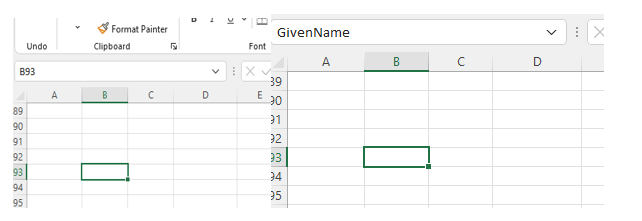
Cell names are not allowed to have gaps in them and are handy for lots of reasons. I have written more about that here.
Now you know your Excel Terminology!