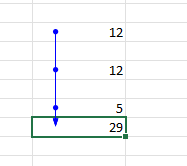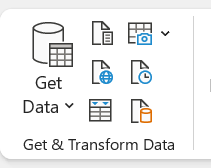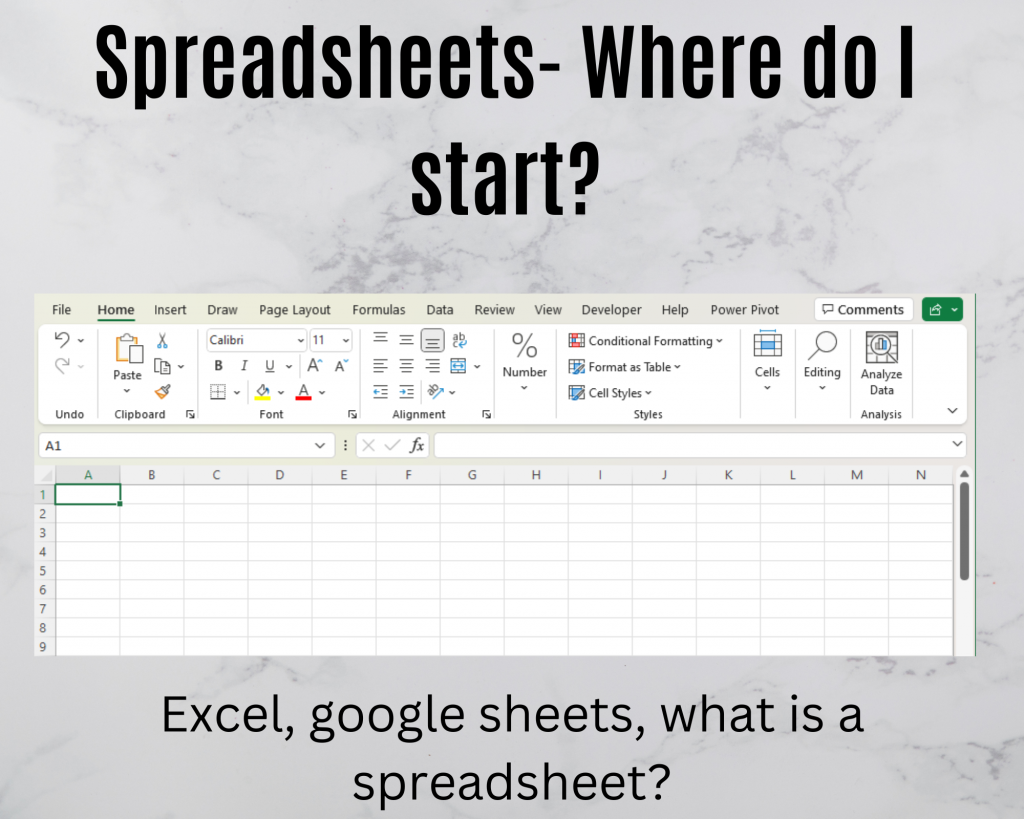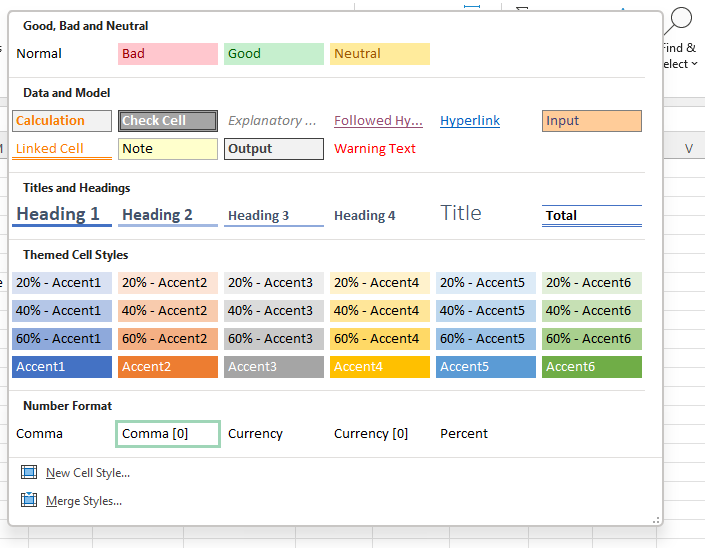I regularly run workshops on using Spreadsheets more efficiently.
Ten powerful Excel features.
One hour – Online workshop. Next Session: TBA
Investment NZ$45 + GST. Bring a friend for free.
Get tickets here.
There are powerful features in Excel that will make your spreadsheeting easier and more efficient. These features are not well known but are extremely useful. Will include:
-
- How to enter data with minimal typing.
-
- How to restrict what can be entered into a cell.
-
- Ways to collate data from multiple sheets.
-
- Introduction to Pivot tables.
This workshop is suitable for anyone who is using a spreadsheet in their organisation and would like to be more efficient.
Get tickets here.
Not what you are looking for? Please contact me at grant@css.kiwi.nz or use the contact page to let me know what you are looking for.
Excel for Business Professionals.
One hour. Online. Next Session: TBA
Come and learn about some key Excel features that can save your business time and money. I will show you how to be more efficient with Excel by automating tasks, avoiding double entry, and getting the most out of the latest features.
Limited numbers, so secure your place now!
$20 +GST. Bring a friend for free.
Get tickets here.
Contact me at grant@css.kiwi.nz or use the contact page to be notified when further workshop dates are announced.
I love spreadsheets! And I love helping people use them more efficiently.
After working with me, other local businesspeople are saying:
“What I really like about using the spreadsheet that Grant made for me is that it saves me about 2 hours every month.” Marilyn Bardell, Futurisk.
“Grant added a lot of value to a complex spreadsheet we had developed. It’s now beautiful and he has saved us considerable time each week by making it much easier to use and more automated.” Steve Davey, ABC Business Sales.
“The spreadsheet solution Grant created for us does exactly what we wanted it to. It is more accurate than our previous system.” Anais Thorne, CR Law.
“I found Grant was able to understand what the problems were and typically had a number of suggestions to address it.” Ron Schalkwijk, Ron Schalkwijk Consulting.
Contact me at grant@css.kiwi.nz or use the contact page to be notified when further workshop dates are announced.
Spreadsheet 101 for Business Administrators
1.5 hour – Online workshop. Next Session: TBA
Investment $NZ 45 + GST.
Limited to seven participants, so there will be opportunities to ask questions.
A session that will teach you some spreadsheet essentials. We will cover, best practice when starting a spreadsheet, entering data more efficiently, and skills that will allow you to make the most of spreadsheet features including:
• Formatting cells.
• Creating an Excel table.
• Introduction to formula.
• Sorting and filtering information.
• Fill and Flash Fill.
This will be a learn-by-doing session, so there will be opportunity to ask questions and have a go.
Excel features: Advanced Formula and upgrades.
One hour – Online workshop. Next Session: TBA
Investment $30 + GST.
Excel is continual being updated. Stay up to date with the big changes in formula and other features that will make your use of Excel more efficient.
This workshop is suitable for anyone who is familiar with Excel formula (such as vlookup) and using filters and sorting. Features and formula will be from Excel 2021 version onwards, including:
-
- Xlookup – powerful replacement to vlookup.
-
- How to Filter and Sort your data with formulas.
-
- Remove duplicates from a list with Unique.
-
- Use Date Types to pull information from the web directly into your spreadsheet.
-
- Ask questions of your data with Analyze Data directly in Excel.
Contact me at grant@css.kiwi.nz or use the contact page to be notified when the further workshop dates are announced.
Customised coaching
If none of these workshops fit what you are looking for, I also offer customised coaching sessions. See here for more details.
Learn the skills you need, at your place, with the spreadsheets you use each day.
To book a workshop for your organisation, or for any spreadsheet needs, contact me at grant@css.kiwi.nz or use the contact page. I look forward to working with you.